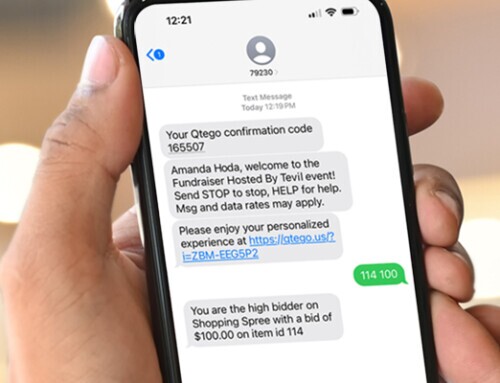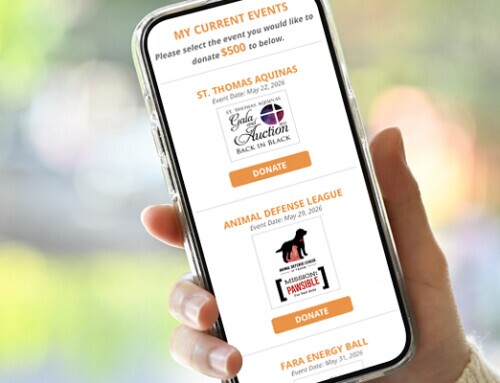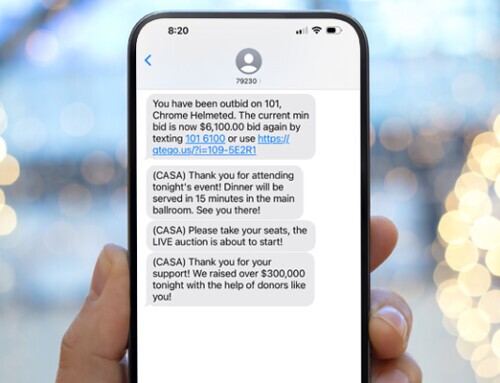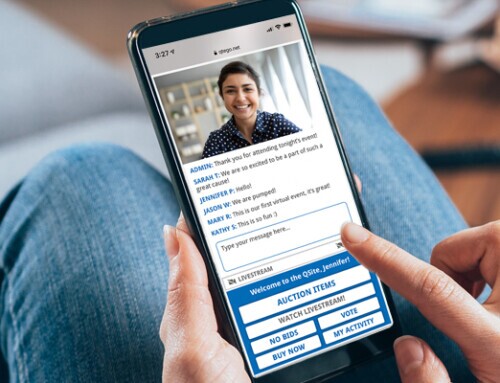At Qtego, we’re always making changes to improve our tools and make your job easier. Our latest Guest Management tool improvements give you an even easier, faster way to keep your event running smoothly.
Combined Ticketing and Registration information for your event.
Our Guest Management tool includes both ticketing and registration information in one place. Need to see if a guest pre-registered for the auction? Now you can find out at a glance from your Guest Management screen. All ticket information automatically shows up in Guest Management, with no extra steps for import.

Interactive, customized table assignments.
Set up a virtual view of the seating arrangements at your event. The new Guest Management features let you customize the number and sizes of tables, and then change seating as needed. Add or remove tables, designate some areas as open seating, or try different combinations of table shapes—all without the need for extra spreadsheets or sketches.
Easy application to other needs.
No tables at your event? No problem! Use the table tool to assign golf holes or other group activities. Set up open seating for part of your event, or the whole thing!

Drag-and-drop table management.
Once you set up your virtual tables, it’s easy to make seating assignments with our simple drag-and-drop function. Move a guest to a table, change the way tables are arranged in the room, and avoid overbooking! With the new Guest Management tool, it’s easy to see when a table has empty spots, and if you accidentally add too many guests, the person’s name turns red and gets larger to alert you!
One-click table check-in.
Have a group arrive together? Save time by checking in an entire table with one click.